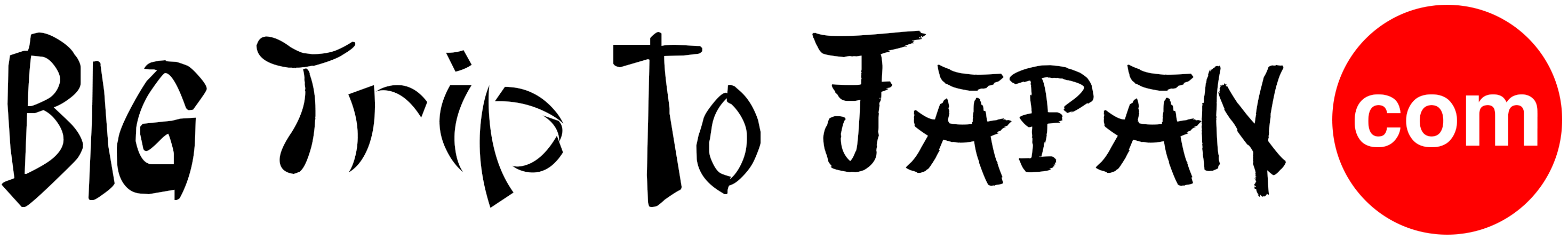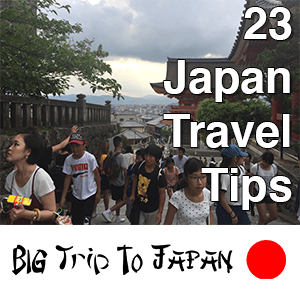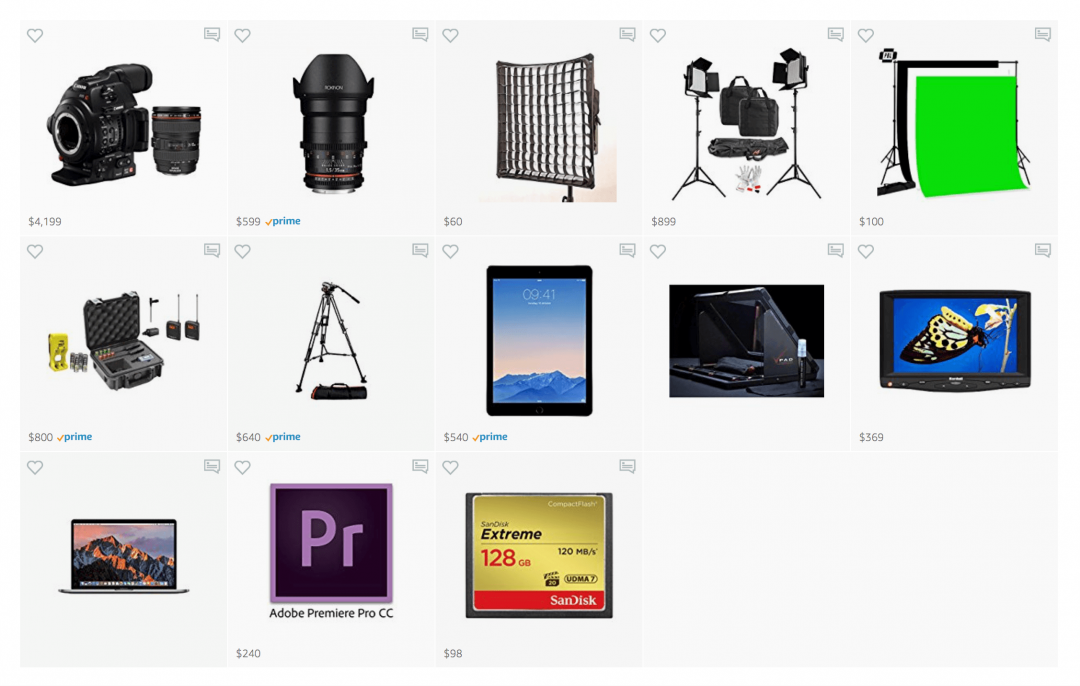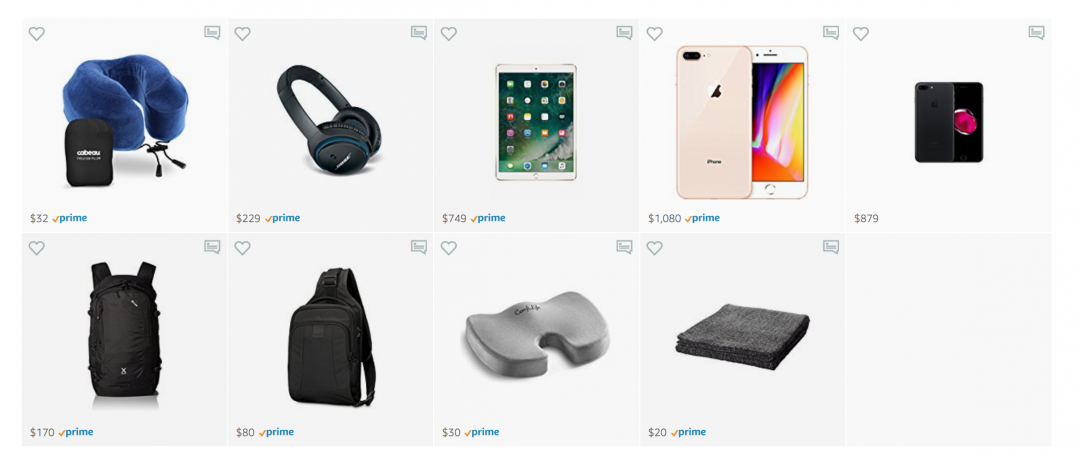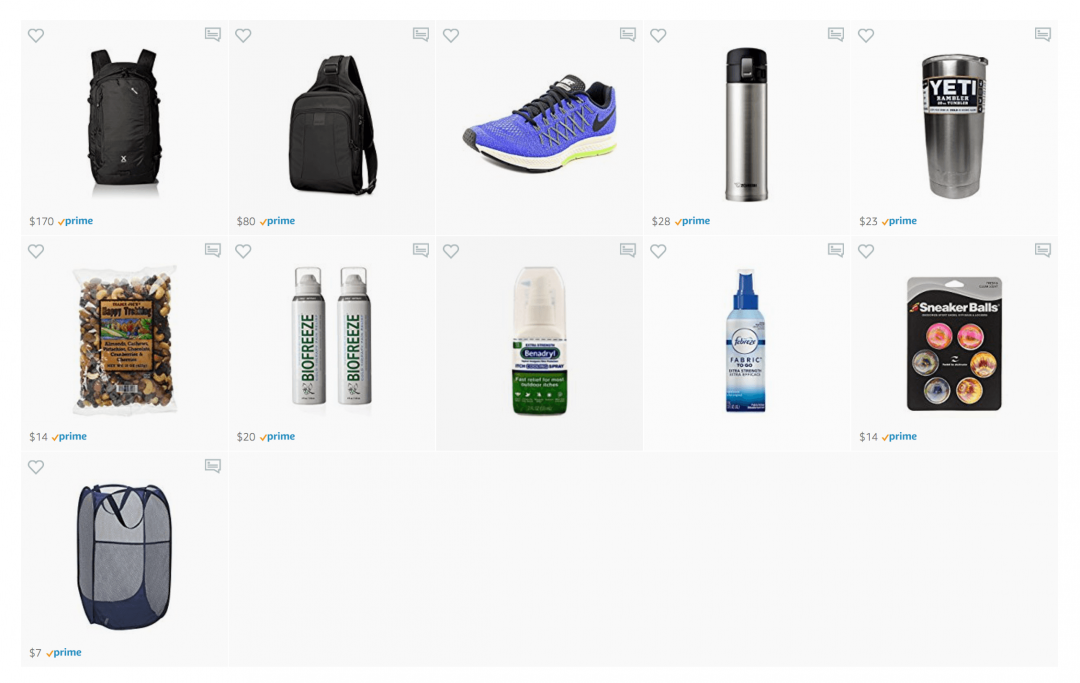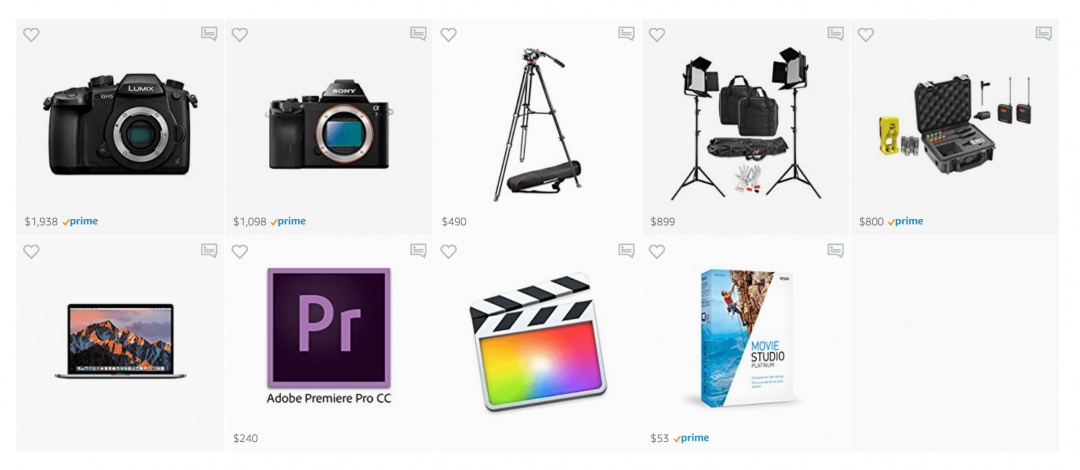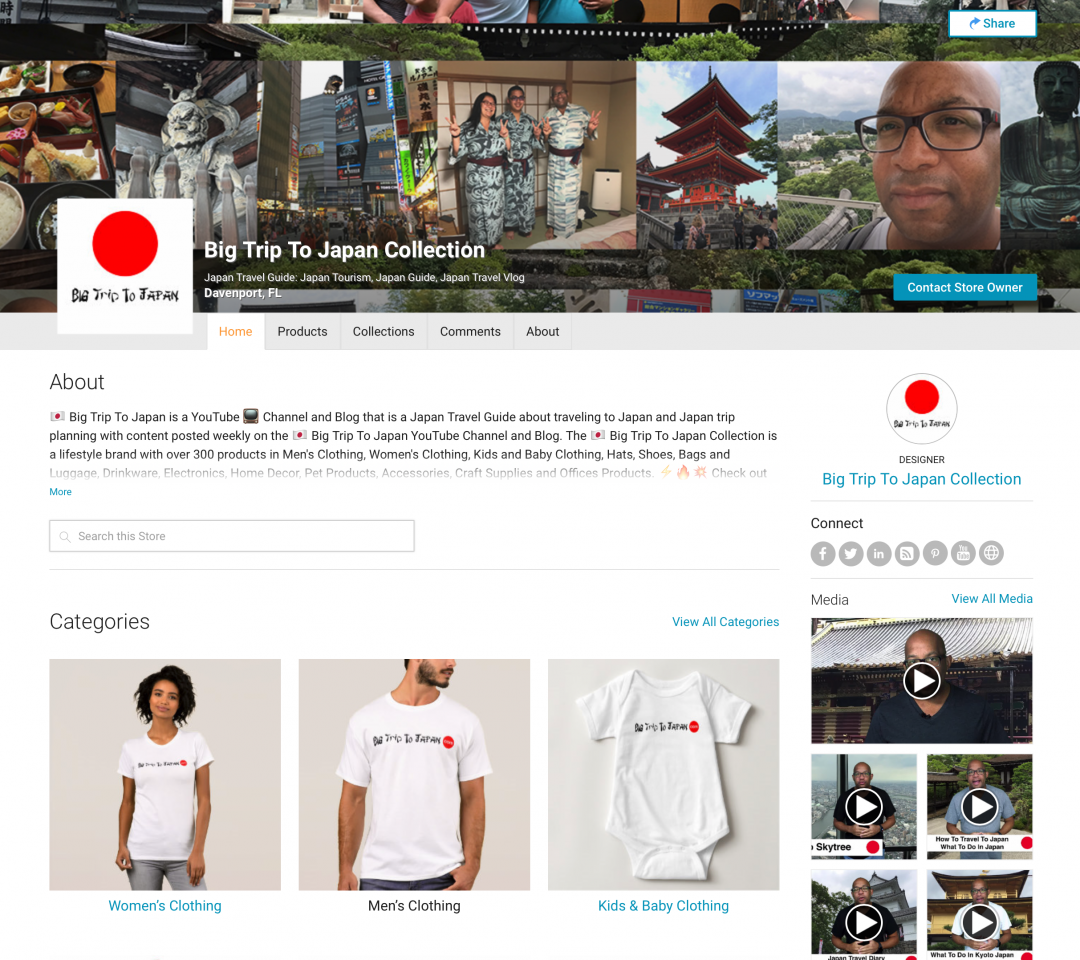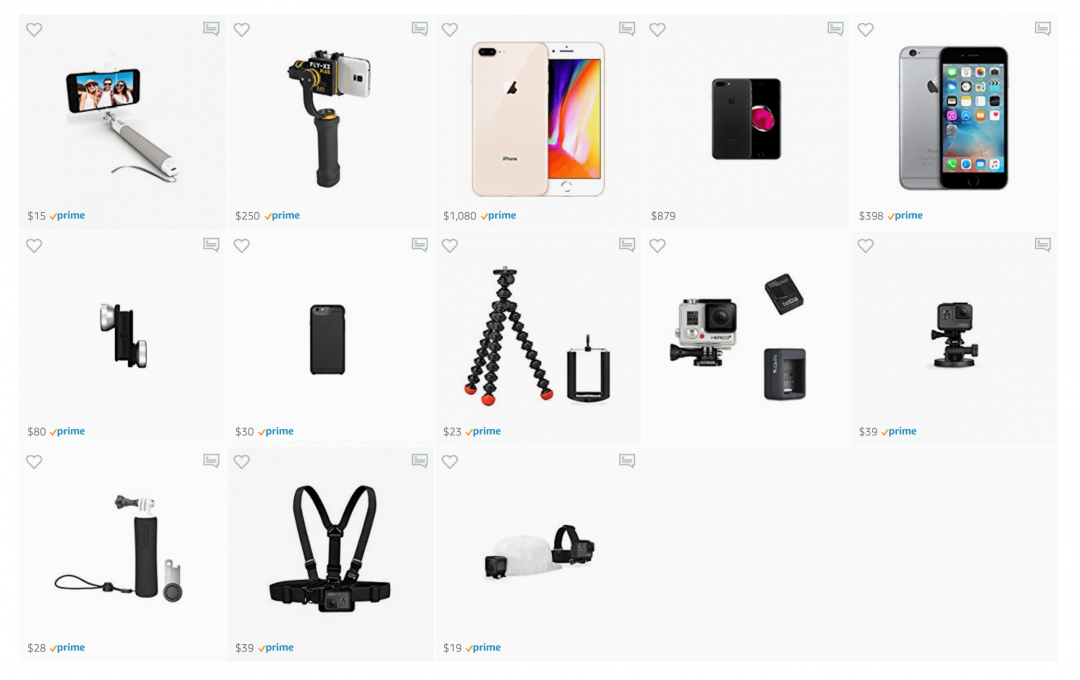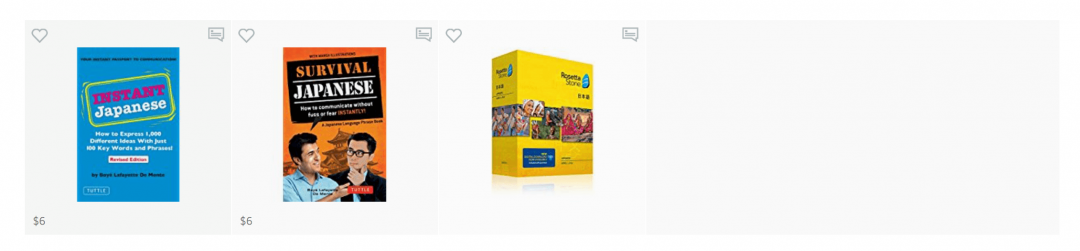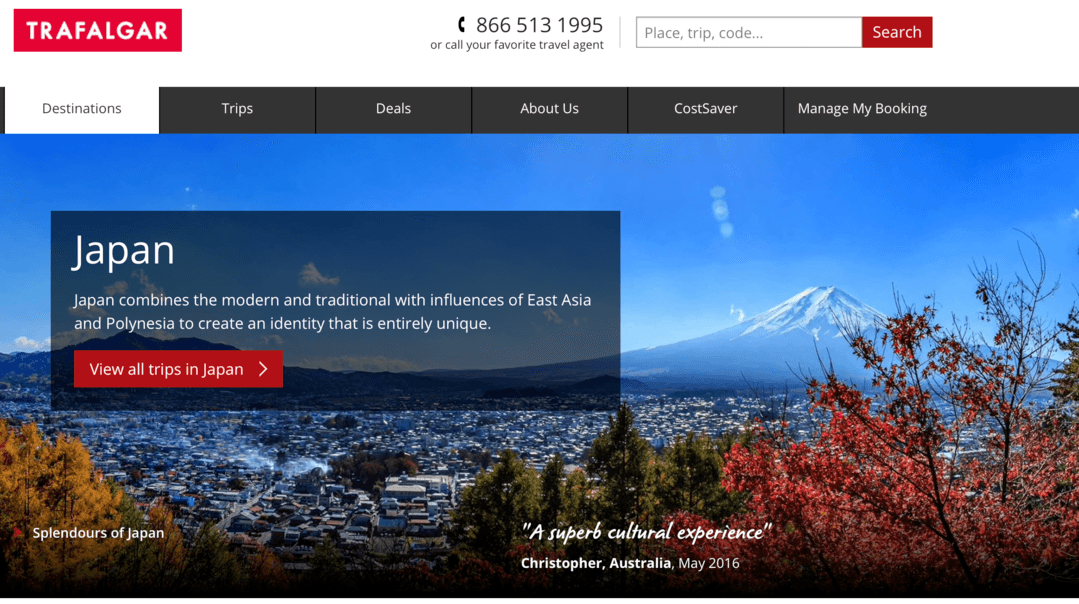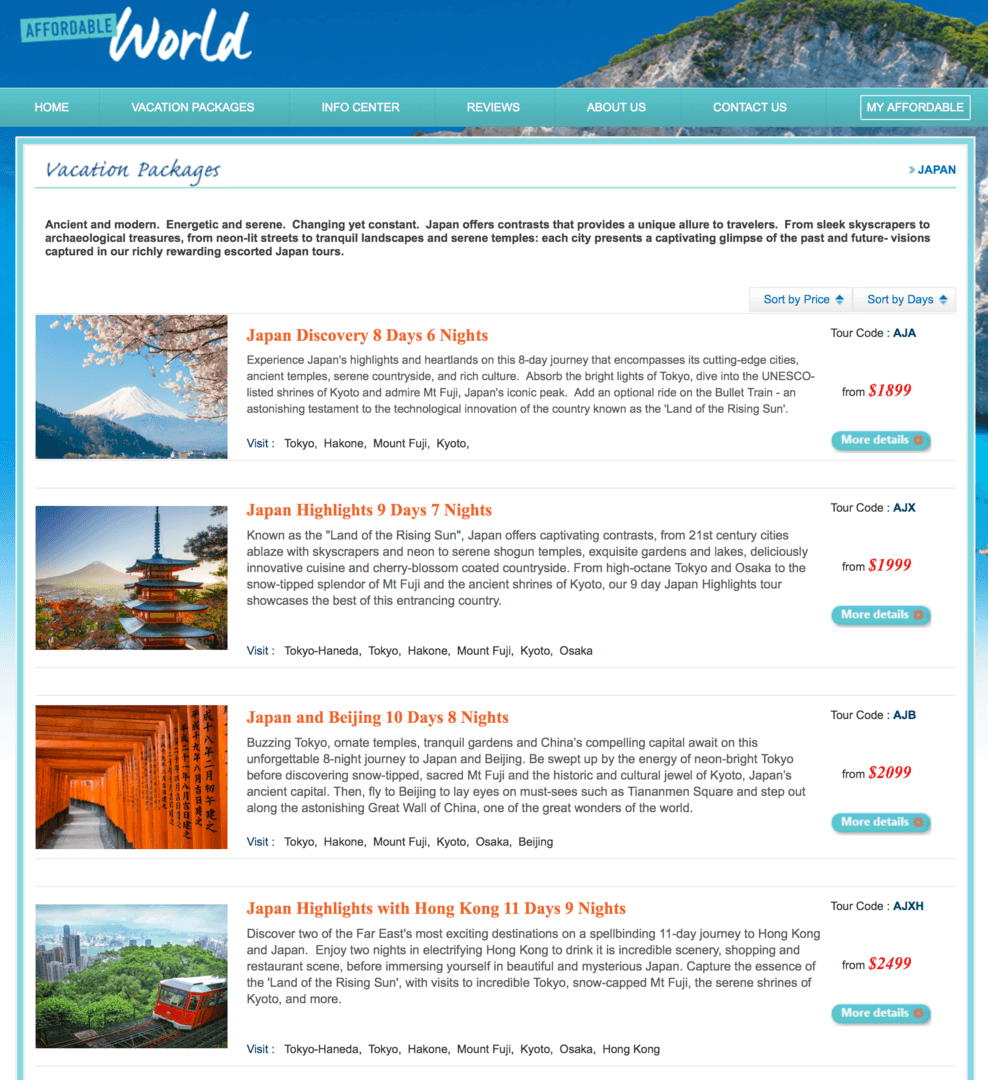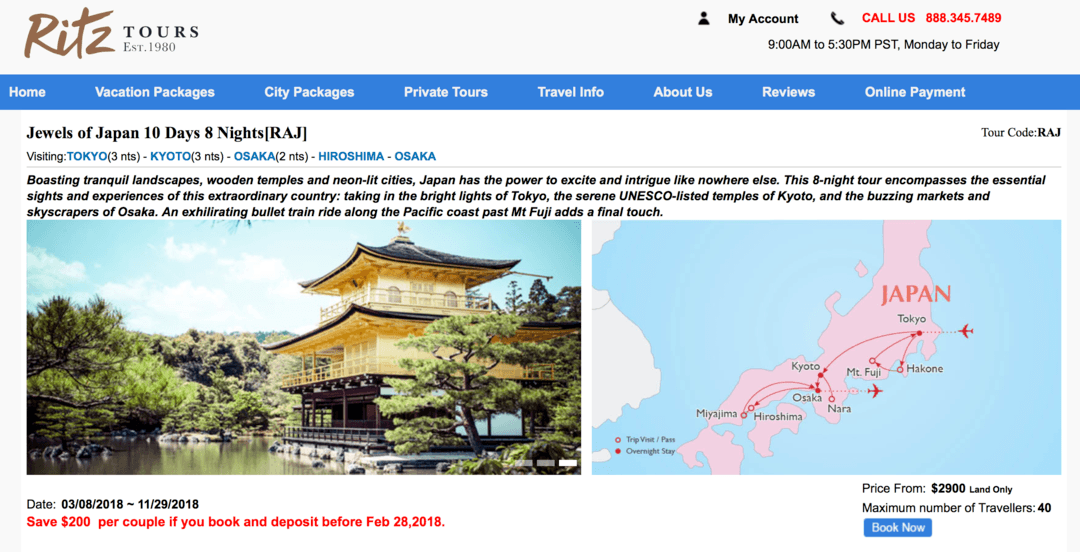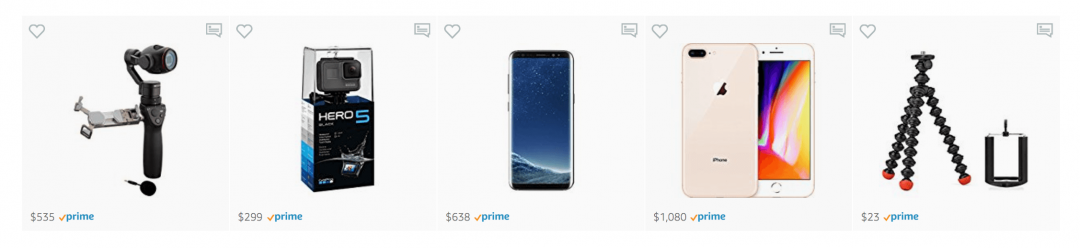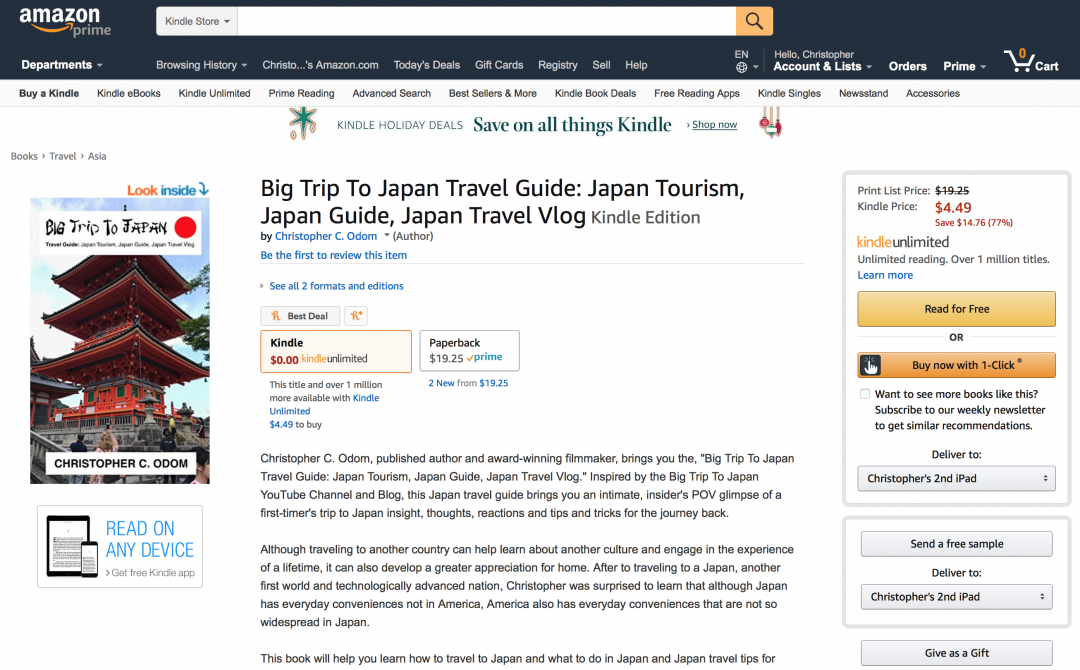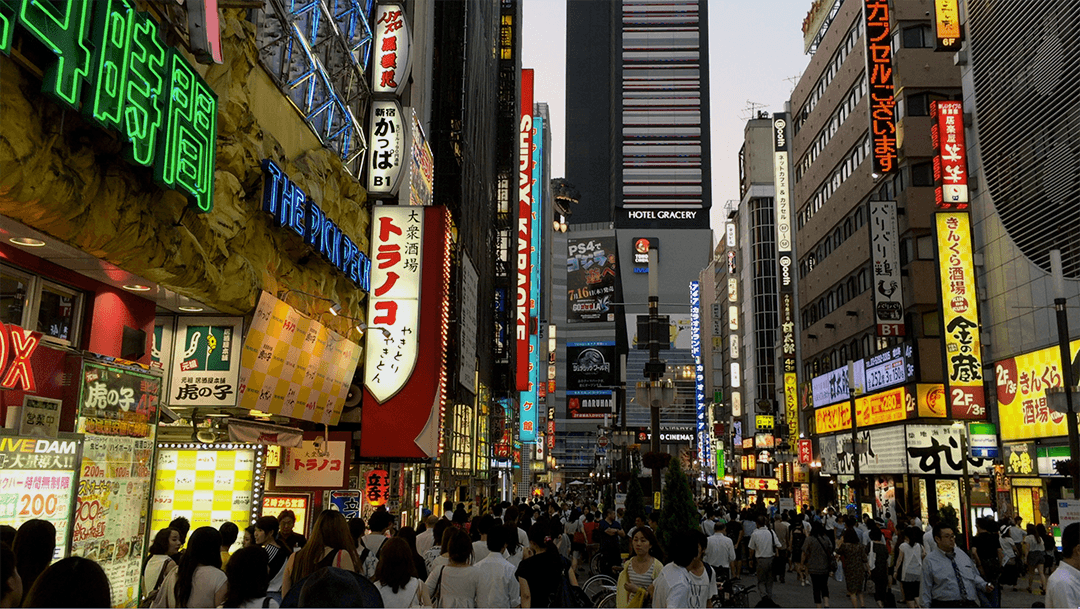My Green Screen YouTube Creator Studio Equipment Setup At Home -15 Tools To Crush It 🎥 💡 🎤
My Green Screen YouTube Creator Studio Equipment Setup At Home – 15 Tools To Crush It 🎥 💡 🎤 CHECK out reviews of my complete My Green Screen YouTube Creator Studio Equipment Setup At Home here 🎥 http://amzn.to/2DzcQRS
EXPERIENCE Your 🇯🇵 Big Trip To Japan. BE Something Greater.
Your 🇯🇵 Big Trip To Japan Travel Guide helps you plan an adventurous meaningful 🇯🇵 Big Trip To Japan, enjoy the journey of a lifetime, and thrive as a seasoned 🌏 world traveler.
3 Steps To Take Your 🇯🇵 Big Trip To Japan

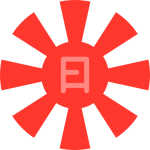

#1 Get Your Travel Guide
#2 Plan Your Big Trip To Japan
#3 Enjoy Your Journey Of A Lifetime
#1 Get Your Travel Guide
#2 Plan Your Big Trip To Japan
#3 Enjoy Your Journey Of A Lifetime
WATCH My Green Screen YouTube Creator Studio Equipment Setup At Home – 15 Tools To Crush It 🎥 💡 🎤 highlights in this video (in order):
Probably the most common questions that YouTube Creators get asked in any subject is what kind of equipment they are using, with what type of camera they are shooting with as the number one question.
I do freelance movie and video production professionally, so almost everything I’m using for YouTube is overkill, as I’ve seen people crush it with over a million views a video, shooting and editing just with their iPhone.
But none-the-less, these are the 15 Tools I use to crush it in my my green screen YouTube creator studio equipment setup at home.
#1 Canon EOS C300 Cinema EOS Camcorder Body – EF Lens Mount (01:12)
🎥 http://amzn.to/2CG0G52
I’m shooting in my home studio in front of the green screen with a Canon Cinema EOS C300 – EF Lens Mount. I’m familiar shooting with several different brands, but I’ve made a few movies with Camera Camcorders and DSLR Cameras, and as they like to say at Walt Disney Studios, you dance with the one you came with.
#2 Rokinon 20mm T1.9 Cine DS AS ED UMC Wide Angle Cine Lens for Canon EF (01:35)
🔎 http://amzn.to/2GJUuLU
I have a bag of lenses, but in the studio right now, I’m just alternating between two de-clicked prime lenses which I focus with manually. For my medium to wide shots of myself on-screen, I’m using a Rokinon 20mm T1.9 Cine DS for Canon EF Lens Mount.
#3 Rokinon Cine DS DS35M-C 35mm T1.5 AS IF UMC Full Frame Cine Wide Angle Lens for Canon EF (01:54)
🔎 http://amzn.to/2opv67d
For my medium close, to close up shots in the studio of myself on-camera, I’m using a Rokinon Cine DS 35mm T1.5 for Canon EF Lens Mount.
#4 Tolifo CRI95+ 5600K 64W Dimmable 1520 Led Video Studio Lighting Kit with 8ft Light Stands and DMX adapter for Further DMX Applications (02:06)
💡 http://amzn.to/2FuJIcL
I finally made the switch to LED and am lighting with 2 Tolifo CRI95+ 5600K 64W Dimmable 1520 LED lights. They are a little on the dim side, but with shooting on a DSLR style Super 35mm camera with very fast T-stop prime lenses, getting the shot bright enough is not an issue.
#5 ILED Softbox Diffuser for 1024 1000 LED Video Panel Lights (02:29)
⛱ http://amzn.to/2ESZSLQ
Sometimes LED lights can cast a grid pattern, as well as a harsh light, so I am using two ILED Softbox Diffusers for 1024 LED Video Panel Lights with my set of Tolifo LED lights.
#6 PBL Chromakey Green Black White Muslins Backdrops 9ft x 15ft Backgrounds Support System (02:43)
📗 http://amzn.to/2BOGbpY
For green screen, I’m shooting in front of a PBL Chromakey Green Screen set.
#7 Sennheiser ew 100-ENG G3-A Wireless Mic System with EK 100 G3 Diversity Receiver, Frequency Band A – Bundle with 4x AA Rechargeable Batteries w/Charger, SKB iSeries Waterproof Sennheiser Mic Case (02:49)
🎤 http://amzn.to/2CH2WZM
When it comes to sound, I break tradition. Most people will go after a shotgun on a boom, or even a radio or voiceover style mic, if you are setting at your desk. Whether I’m shooting a movie, an interview or a YouTube episode, I prefer to record dialog on lavalier microphones.
I do run a second shotgun microphone on a boom or on-camera, but in my studio, it produces too much echo, so it’s only a backup microphone. My current lavalier system is a Sennheiser ew 100-ENG G3-Wireless System. It’s been a reliable workhorse for me.
#8 Manfrotto 504HD,546BK Video Tripod Kit with 504HD Head and 546 Tripod – Black (03:27)
🎬 http://amzn.to/2CIFMlz
http://amzn.to/2CIFMlz
I have a few different tripods. The one I’m using in the studio, I originally acquired to support my crane, dolly and tracks. It’s a Manfrotto 504HD Head with 546 Tripod Legs. It’s definitely on the heavier side but has super smooth pans and tilts. It’s not the tripod I bring in the field anymore, unless I’m putting extremely heavy gear on top of the sticks.
#9 Apple iPad Air 2 MGTX2LL/A 9.7-inches 128 GB Tablet (Space Gray) (03:52)
📱 http://amzn.to/2GH5RUE
I teach screenwriting to graduate students and most of my episodes are actually scripted, except for some of my product reviews. I’m using an Apple iPad Air 2, 128 GB with a teleprompter.
#10 OneTakeOnly Pad Prompter for 15mm Rail Rig (04:06)
📺 http://amzn.to/2GFzwOc
My teleprompter is a very small, light and compact, OneTakeOnly Pad Prompter. I have the rails version, but since my rails cage system is on the cheaper side, I find it much easier to position the teleprompter properly in front of the lens by placing it on an ordinary lightstand.
Both the rails and non-rails version of the OneTakeOnly Pad Prompter have a standard size threaded hole to screw it on top of a lightstand.
#11 Marshall Electronics M-LCD7-HDMI-B-CE6 7-Inches HDMI Camera-Top Monitor Kit with Canon LPE6 Equivalent Battery for D-SLR Cameras (04:33)
📺 http://amzn.to/2BPVBuf
Obviously, I wear glasses and my vision is not the best. My Canon C300 has a flip-out screen that I do use to monitor myself – mostly to center myself when the red dot illuminates onscreen during recording.
However, I’m also using a Marshall Electronics M-LCD7-HDMI-B-CE6 Monitor to create a bigger image for me to monitor myself and live focus. I also use this when I’m in the field with my C300, and it helps out immensely with pulling focus live, as I never use autofocus.
#12 Apple 15″ MacBook Pro, Retina, Touch Bar, 2.8GHz Intel Core i7 Quad Core, 16GB RAM, 256GB SSD, Space Gray (05:07)
💻 http://amzn.to/2GHMwmk
I’m editing on an Apple 15″ MacBook Pro, Retina, 2.8GHz Intel Core i7 Quad Core with 16GB RAM. Macs have been my friend for many years. They pose limited problems, and unless I’m choosing to do a clean install on an OSX update, I never need to wipe the drive and do a reinstall just to get the computer working again.
Getting as much RAM and speed as possible, exponentially cuts down on rendering and output time when you get into layering and graphics. It takes me about 1 minute of rendering/output time for every on-screen minute of production.
#13 Samsung U28E590D 28-Inch 4K UHD LED-Lit Monitor (05:52)
🖥 http://amzn.to/2BPT8Qc
Again, my eyes, so instead of editing of my 15″ MacBook Pro screen, which I only do in the rarest of scenarios, I’m using a Samsung U28E590D 28-Inch 4K UHD LED-Lit Monitor. And although I’m not shooting 4K yet, I can make a lot of my timeline and layers visible when editing which makes editing easier and faster.
#14 Adobe Premiere Pro CC (06:07)
💽 http://amzn.to/2GHISZv
After the death of the classic Final Cut Pro 8, being an independent, instead of upgrading to Avid, I went along with other independents and switched to Adobe Premiere Pro Creative Cloud.
It’s about 78% similar to the old FCP platform and took about 2 weeks of working full-time on projects before I could really function smoothly on the most common editing tools when transitioning to Premiere.
#15 SanDisk Extreme 128GB CompactFlash Memory Card UDMA 7 Speed Up To 120MB/s- SDCFXS-128G-X46 (06:34)
💳 http://amzn.to/2Fw2zo4
Last but not least, I’m using two SanDisk Extreme 128 CompactFlash Memory Cards UDMA 7 with Speeds Up To 120MB in my C300. Fast cards provide rarer hiccups and SanDisk is very reliable.
My Green Screen YouTube Creator Studio Equipment Setup At Home 🎥 💡 🎤
How To Survive Your Long Flight To Tokyo Japan Kit 🛫 🌏 🇯🇵
🛫 http://amzn.to/2DoBRf
Packing For Your Trip To Tokyo Japan Review List 2018 💼 🛫 🇯🇵
Recommended Green Screen YouTube Creator Studio Equipment Setup At Home 🎥 💡 🎤
Big Trip To Japan Collection 🇯🇵
🏯 http://collection.bigtriptojapan.com
My Travel Blogger Show Gear 2018 🎥 🤳 🌏
🤳 http://amzn.to/2Bk0s2Y
How To Learn Survival Japanese Phrases Fast 2018 🇯🇵 🛫 📖
📖 http://amzn.to/2mXTrQR
Discover Trafalgar Japan Award-Winning Tours 🛫 🌏 🇯🇵
🇯🇵 http://fxo.co/59dN
Check Out Affordable World Japan Tours Vacation Packages 🛫 🌏 🇯🇵
🇯🇵 http://fxo.co/59zo
Experience Affordable Asia Ritz Tours Jewels of Japan 🛫 🌏 🇯🇵
🇯🇵 http://fxo.co/59zl
Recommended Travel Blogger Show Gear 🎥 🤳 🌏
Big Trip To Japan Travel Guide 🇯🇵
CREDITS
Kanagawa police eye AI-assisted predictive policing before Olympics, Kyodo News
https://english.kyodonews.net/news/2018/01/5890d824baaf-kanagawa-police-eye-ai-assisted-predictive-policing-before-olympics.html
Japan trials AI-assisted predictive policing before 2020 Tokyo Olympics, South China Morning Post
http://www.scmp.com/news/asia/east-asia/article/2130980/japan-trials-ai-assisted-predictive-policing-2020-tokyo-olympics
Big Trip To Japan on SOCIAL MEDIA

https://www.facebook.com/BigTripToJapan/
https://twitter.com/BigTripToJapan
https://www.linkedin.com/in/bigtriptojapan/
https://www.pinterest.com/bigtriptojapan/
https://bigtriptojapan.tumblr.com
http://bit.ly/googleplus_bigtriptojapan
DISCLAIMER
This video and description contains affiliate links, which means that if you click on one of the product links, I’ll receive a small commission. This helps support the channel and allows us to continue to make videos like this. Thank you for the support!
ABOUT This Video
Christopher C. Odom from Big Trip To Japan guides you through My Green Screen YouTube Creator Studio Equipment Setup At Home – 15 Tools To Crush It. If you are looking for information about my green screen YouTube creator studio equipment setup, my green screen YouTube creator studio home equipment, my green screen YouTube studio equipment setup 2018 and my green screen YouTube creator studio 2018, then this my green screen YouTube studio equipment 2018 video will review my green screen YouTube creator studio equipment, my green screen YouTube studio equipment setup at home and my green screen YouTube studio home equipment. If you are planning to travel to Japan, also check out the Big Trip To Japan Blog for more information.